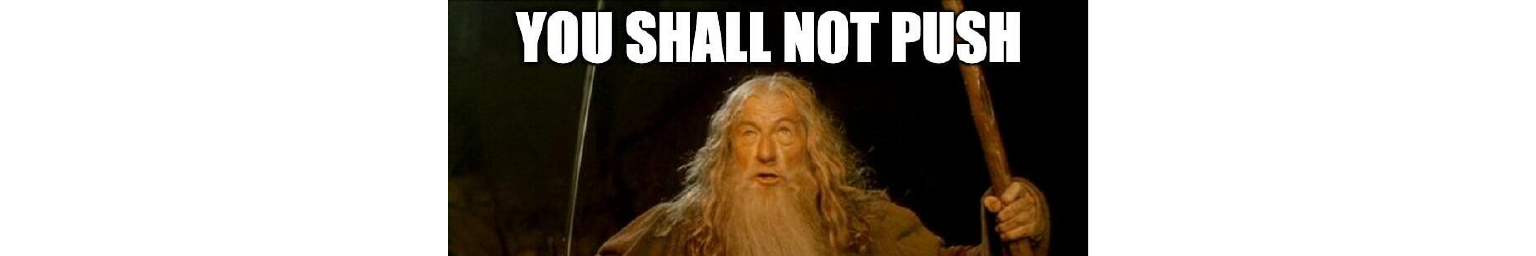On a development team, you never want to push directly to the main branch. Instead, you want to require changes to be made through pull requests so they can be properly reviewed by other developers.
Some developers, including myself, occasionally forget to push to a new branch so I like to have an automated check to prevent this mistake. Here are two methods to block direct pushes to the GitHub main branch.
Pre-commit hook
The pre-commit framework includes a no-commit-to-branch hook which blocks direct commits to specific branches. By default, it blocks the master and main branches.
You can implement this by adding the following .pre-commit-config.yaml file to the repository root:
repos:
- repo: https://github.com/pre-commit/pre-commit-hooks
rev: v4.4.0
hooks:
- id: no-commit-to-branch
Then run pre-commit install. Now commits to main will result in an error:
$ git commit -m "My change"
don't commit to branch...................................................Failed
- hook id: no-commit-to-branch
- exit code: 1
Note, you can work around this check by uninstalling the pre-commit hook so it’s not foolproof.
Branch protection rule
GitHub has branch protection rules which allow you to enforce workflows for a one or more branches.
To create a branch protection rule, navigate to your repository’s settings. Click Branches and then Add rule under the “Branch protection rules” section.
Enter “main” under Branch name pattern. Then check Require a pull request before merging.
You’ll notice some additional features pop up. I generally check Require approvals so developers can’t sneak a change through without a proper sign-off.
Lastly, you may want to check Do not allow bypassing the above settings so the rule applies to repository admins. Keep in mind, however, that some git tools, such as Flux, need this access or they won’t work. So be cognizant of the tools you’re using and the privileges they need.
When you’re done, your rule should look like this:
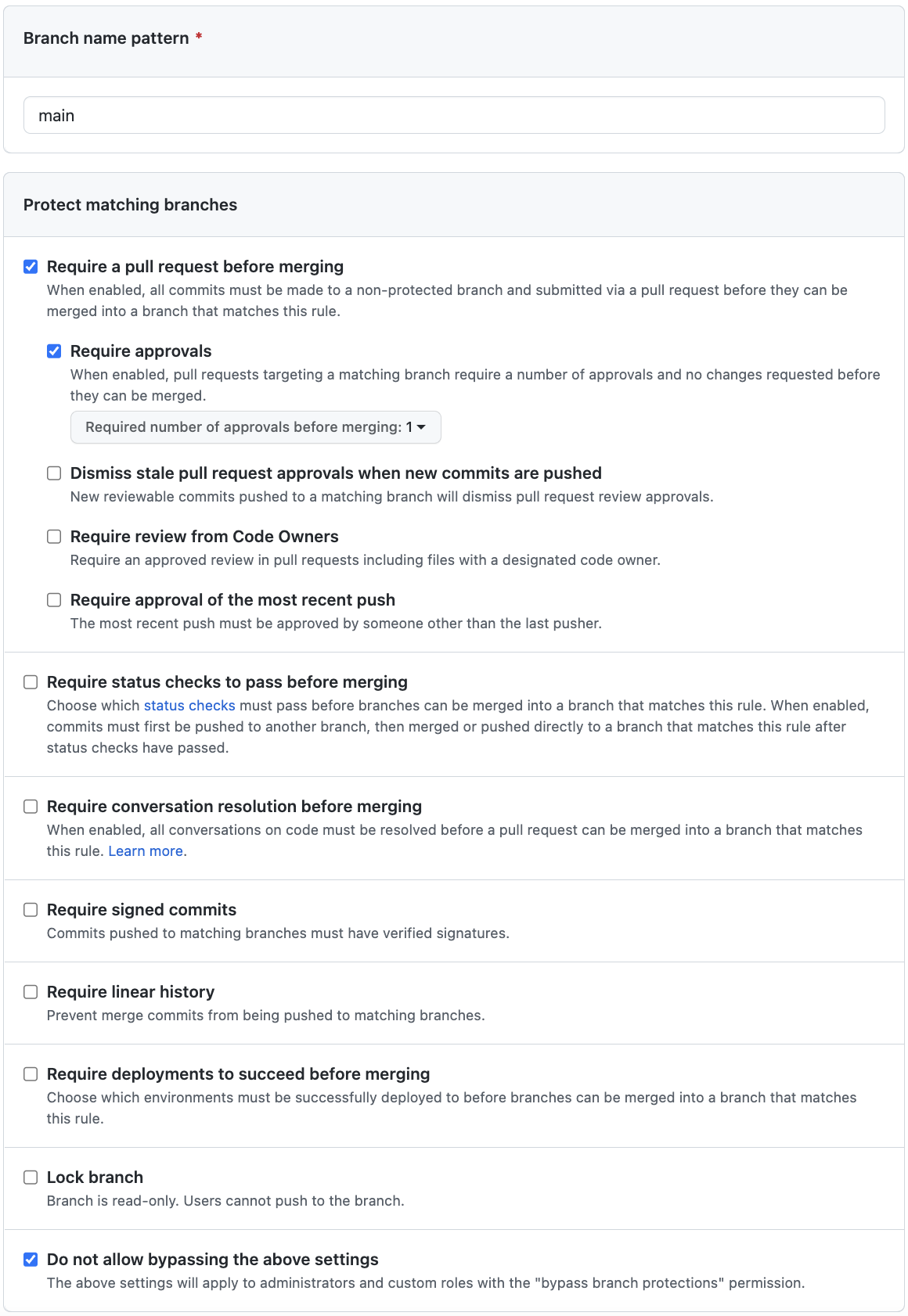
Now direct pushes to main will result in an error:
$ git push
...
remote: error: GH006: Protected branch update failed for refs/heads/main.
remote: error: Changes must be made through a pull request.
To github.com:johnnymetz/my-repo.git
! [remote rejected] main -> main (protected branch hook declined)
error: failed to push some refs to 'github.com:johnnymetz/my-repo.git'
Conclusion
You can utilize both methods at the same time, which is what I do. However, I encourage all teams to implement at least the branch protection rule because it’s foolproof and includes additional features.